I'm actually going to do a real update SOON. I want to start blogging again. It's been so long, can someone please remind me how to change my background?! How sad, I don't do it for 6 months and I'm rendered helpless!!! So as soon as I give my blog a snazzy new background I'll have the inspiration I need to write!
6 hours ago



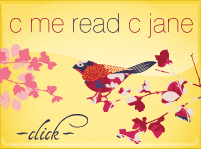
9 comments:
Yay You are going to Blog!!!!!!!
I have a couple of links for backgrounds on my blog. Which part do you need help with?:.)
ALL of it!
hahaha, I think i'm going to start again too. And i have no idea how you can change your background -- it's been too long for me too :(
everyone seems to have given up on my blog....
I haven't given up!! I want an update!!
just go to a website, copy the code and then paste it in to your HTML. I hope that makes sense! Are you all healed up? I want details!!
So, what are you saying? I haven't changed my background in at least a year!
Hi Kathy,
I have just discovered your blog and am following it with interest. My name is Gill and i have just begun a blog of my own to show off my interest in photography.
best wishes
To simply change your background, click on "Design" at the top right of the page. Then click on "Template Designer", where you can choose from a variety of templates and backgrounds.
Hope this is helpful to you.
Why don't you follow my blog about life in Malaysia at:
www.duncaninkuantan.blogspot.com
Post a Comment